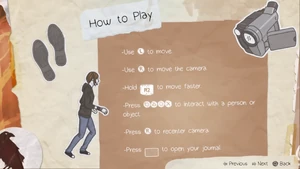| Before the Storm |

How to Play: The controls menu for the PC version of Life is Strange: Before the Storm
The Control Scheme page lists the default control keys for Life is Strange: Before the Storm across the following three platforms: PC, PlayStation 4, and Xbox One.
PC
Default
| Symbol | Name | Primary Function |
|---|---|---|
 |
Pause Menu | Press ESC to pause the game. |
 |
Movement | Players can control the character Chloe Price using the W, A, S and D keys. |
| Camera | Use the mouse to move the camera. | |
| Skip Scene | To skip a previously viewed scene, press the Spacebar button in collectible mode. | |
 |
Interact | Hold left mouse button, then use the W, A, S and D keys to interact with a person or object. |
| Run | Hold Shift to move faster. | |
| Center Camera | Use middle mouse button to recenter camera. | |
| View Objective | Hold right mouse button to view your current objective. | |
| Journal | Press Tab to open Chloe's journal. | |
| Backtalk | Select from the A, W, and D keys to engage in Backtalk. |
Alternative
Before the Storm supports the editing of keybindings.
PlayStation
PlayStation 4
| Symbol | Name | Primary Function |
|---|---|---|
 |
Pause Menu | Press Options to pause the game. |
 |
Movement | Players can control the character Chloe Price using the left analog stick. |
 |
Camera | Use the right analog stick to move the camera. |
| Skip Scene | To skip a previously viewed scene, press the L2 button in collectible mode. | |
 |
Interact | Press the Square, Triangle, Circle or Cross buttons to interact with a person or object. |
| Run | Hold R2 to move faster. | |
 |
Center Camera | Press the right stick to recenter camera. |
| View Objective | Hold L2 to view your current objective. | |
| Journal | Press the touchpad to open Chloe's journal. | |
 |
Backtalk | Select from the Square, Triangle, or Circle buttons to engage in Backtalk. |
Xbox
Xbox One Controller
(Icons from the Control Scheme page can be used in a table here.)